About a year ago the first rumors appeared about a new bigger 6900. I think the first GD-X6900 was revealed on Baselworld 2013, last April. With a trend, started with the GXW-56 “King” (shame on you, Casio, by discontinuing this series, I would love to have seen a Lightning Yellow version) of bigger, so called X-Large watches, Casio decided to beef up the DW-6900 into an X-Large version. Many G-Shock aficionados were very happy to see another X-Large model in the G-Shock line. Maybe this was a logical step, after the “King”, which was in fact a (very) beefed up 5600 model.
Like the “King”, Casio also advertises with the use of α-Gel to improve the Shock Absorbent properties of the watch, but unlike the GWX-56, the gel is not visible from the outside. Probably logical too, as this model is a spitting image of it’s little brother, though 8% larger. You probably won’t notice at first glance, but the button size is also increased by 170%, though personally I do not think this was necessary. The buttons of the good old DW-6900 were always pretty easy accessible.
Casio came in the first month already with 4 GD-X6900 models, and to be complete, also with 4 GB-X6900 models (the XL Bluetooth versions). This month Casio launches two other models, which probably will be the “basic” GD-X6900 models. I found it pretty hard to choose from one of the first 4 models. I specially liked the black GD-X6900FB-1JF and this GD-X6900FB-8JF. I could have bought this watch locally, but my friend Katsu Higuchi offered me a price which could compete with the European prices.
As I have reviewed quite some old and new DW-6900 models with 1289 and 3230, you might be curious if there are also functional improvements on the GD-X-6900’s 3420 module. So let’s compare the functions.
Next you find is the Stopwatch Mode. It’s a 24 hour version, which is for far the most cases sufficient. Besides a normal Stopwatch, you can also use an Auto-Start feature. This allows you to count down 5 seconds before the Stopwatch starts. A beep is heard when the Stopwatch function starts when Auto-Start is activated.
The Countdown Timer is also the much appreciated 24 hour type and like the good old 3230 module, it also has an Auto-Repeat function. But…. It get’s better, you can also activate a Progress Beeper. This progress beeper mark several points in the countdown timing, starting from 5 minutes to target time. At 5 minutes and 10 seconds the watch begins to beep ever second until it reaches 5 minutes the mark. Then every minute a short beep to one minute and from 30 seconds every 10 seconds and finally counting down the last 10 seconds. Thank you Casio, for adding my favorite function to the Countdown Timer.
Instead of one Alarm, this watch comes with 3 Alarms. The third one is a Snooze Alarm, which repeats every 5 minutes up to 7 times. Like the old DW-6900, the Alarm can be set as a Daily Alarm, but also as a Date Alarm, or when one of the settings is left blank, you get a 1-Month Alarm or 1-Day Alarm. Of course the Hourly Time Signal is also present.
As far as I can remember, this is the first G-Shock model with a LED backlight, which is called “ILLUMINATOR”, a name, until now, was exclusive to models with an Electroluminescent Backlight. The Flash Alarm function is still present on this watch. You can toggle the Flash Alarm on and off in the setting sequence of the Timekeeping Mode. When activated the backlight will light up briefly every time an alarm sounds, except for the button tones. Pretty cool is that you now can adjust the length of the backlight. You can chose between 1.5 seconds or 3 seconds. And, wait, this is not all! (I feel like a market merchant now). The watch also has an Auto Illuminator function. I tried to find it in the manual, but I somehow read over it. You can activate and deactivate the Auto Illuminator by press and holding the upper right button for about 5 seconds. When activated “LT” appears above the seconds appears above the seconds.The GD-X6900FB-8JF has a nice grey clear (“jelly”) resin. Also the GD-X6900FB-8BJF has this jelly resin. It was the crispy clear gold display that pulled me to this one over the -1JF version, though I think the other models will be pretty popular too. Not only the negative displays have improved very much over the years, also the backlight of the negative displays with the new LED technology look pretty fine. Due to the clear jelly, you can see very nice that the straps are connected with 4 long strong screws, which is a much stronger connection than with the usual spring bar, although Casio uses relative thick and strong spring bars for their G-Shock models. One downside of jelly resin. It has the tendency to yellow over time and this yellowing is accelerated by light and sweat. I have two Ocean Grey watches, which have the similar color jelly resin, but they luckily still look fine after 5 years, so maybe I should not worry too much about this model. The GD-X-6900 is equipped with an X-Large battery, the CR-2032, which is often used on computer main boards, heart rate monitors, bicycle computers and other equipment that need a long and carefree use. Casio dares to state a 10 year battery life on these models under normal use.
The GD-X6900FB are now available. As far as I know world wide. It cost a little bit more than a DW-6900. Retail price in Japan is ¥15000 without tax, but it’s probably easy to find them cheaper. The Japanese Yen now has a favorable rate, better than 1 - 2 years ago. In the US the retail price is around $130 and in Europe it’s €130. For that price you get a nice bigger 6900 model with a much improved module, in my opinion worth the extra €30 over a DW-6900.

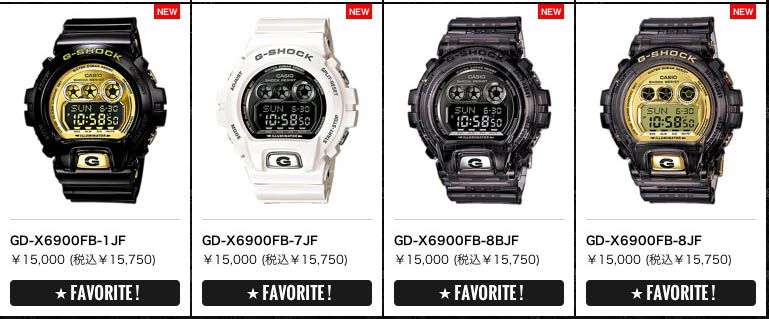












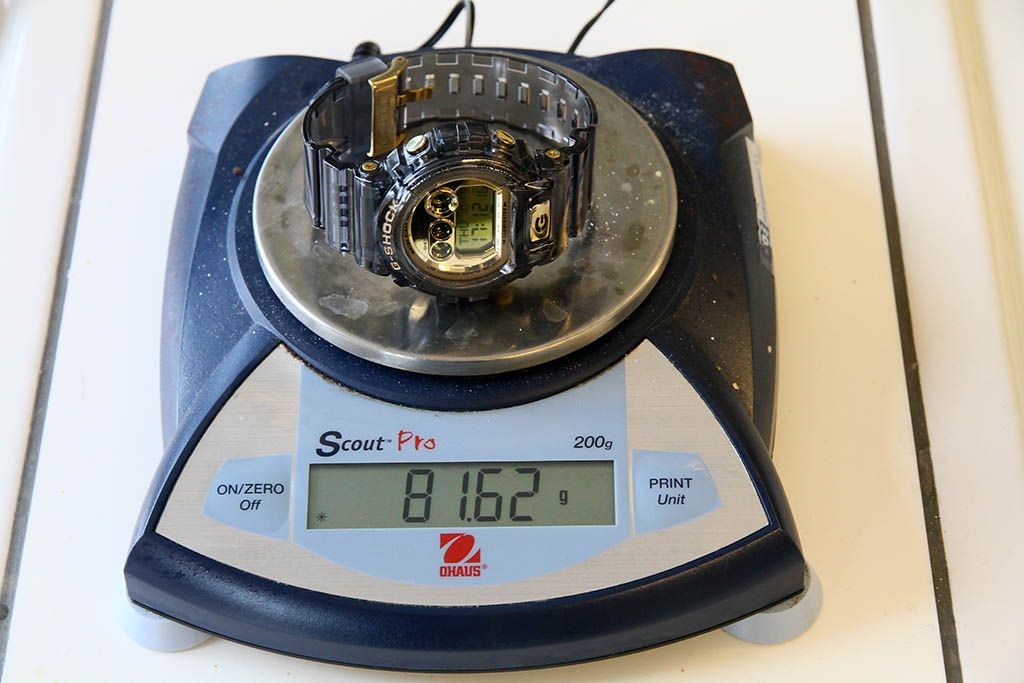














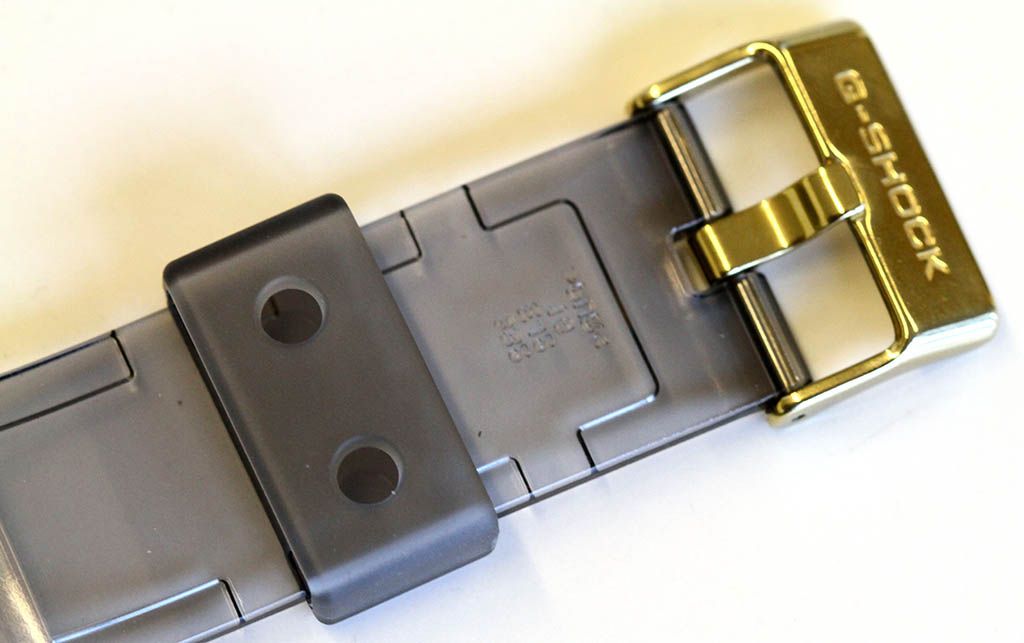












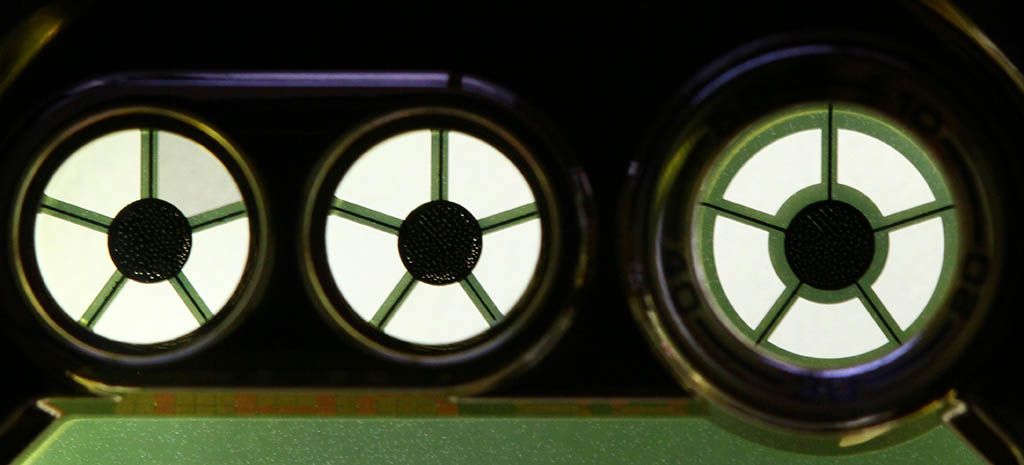

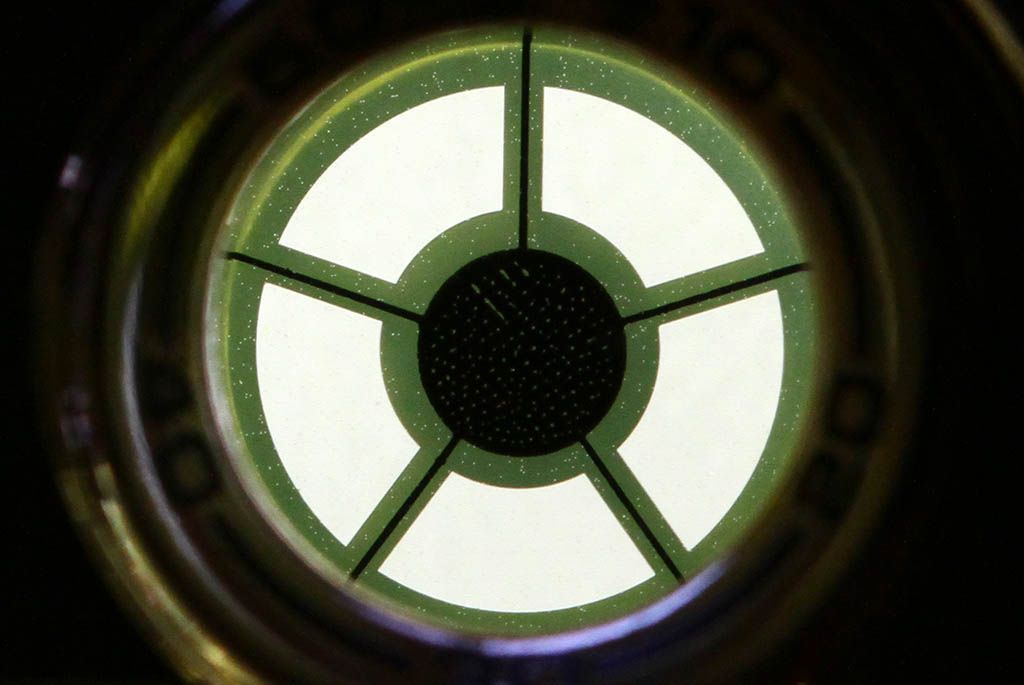

You beat me to it. I just got this same exact model & colorway a few days ago. It's like disco glitterball flashy. I'm almost embarrassed to wear it. Functionality is identical to the G-001 Jason except for the front-mounted light button. I need to wear mine some more. The 12/24 hr switching is easy-access on the bottom right button, but I don't like G-Shocks that are set-up that way since I usually change it inadvertently. Nice review!
ReplyDelete